Computing/iMedia
Computing core knowledge
Computing core knowledge Yr7, 8 & 9
GCSE computer science 9-1 OCR glossary
Creative iMedia core knowledge

Social Media Links
Computing: Seneca https://app.senecalearning.com
Your teacher will assign work and provide a link via Google classroom for Seneca
iMedia: Quizlet https://quizlet.com/79768966/creative-imedia-flash-cards/
COMPUTING
Key Stage 3
All students in years 7 and 8 are taught in mixed gender and ability groups with two hours of teaching in each two-week cycle. Many students have a wide range of skills associated with new technologies that can be applied to their studies at school as well as in other aspects of their life. Programming in computing extends their capability – the ability to solve problems using coding and other ICT solutions when and where appropriate. The programme covers the basics of computer science, digital literacy and information technology. Computer science looks at the basics of algorithms, binary and programming using Flowol, Scratch, Small Basic and an introduction to coding with Python. Students will find out information using the internet and other large databases and communicate through a variety of digital media. E-safety is an important aspect of the digital literacy programme – students will receive ongoing advice about how to stay safe online. Students will be given a teacher-assessed grade at the end of each year based upon their work in class, periodic assessments and end of year exam.
Key Stage 4
In year 9, all students have three hours per two-week cycle of the timetable and will follow a computer science foundation programme, which looks in greater detail at topics with wider opportunities to code and plan algorithms as well as covering other theoretical aspects of computer science.
Year 9, 10 and 11 optional courses in computing and iMedia
Students are able to choose the Cambridge National Level 2 Creative iMedia course which is available as a one-year course in years 9 to 11. This course has four units, covering media pre-production skills, digital graphics, comic development and interactive multimedia products. An exam on pre-production skills is worth 25% of the overall marks, with the three coursework units making up the remaining 75% of the marks.
Student can choose GCSE computer science in years 10 and 11 only. This allows all students to complete the year 9 foundation course before embarking on the examination programme for computing. Aylsham High School teacher the OCR computer science course which includes eight units of work: systems architecture, data representation, networks, network security and systems software, impacts of digital technology, algorithms, programming and logic and languages. Students undertake a four-week independent programming project as part of the course.
In addition to examination courses, students will use a wide range of ICT tools throughout the other curriculum subjects that they study in years 10 and 11. Computing is a statutory component of the Key Stage 4 curriculum though there is no necessity for students to follow an examination course.
Computing curriculum map
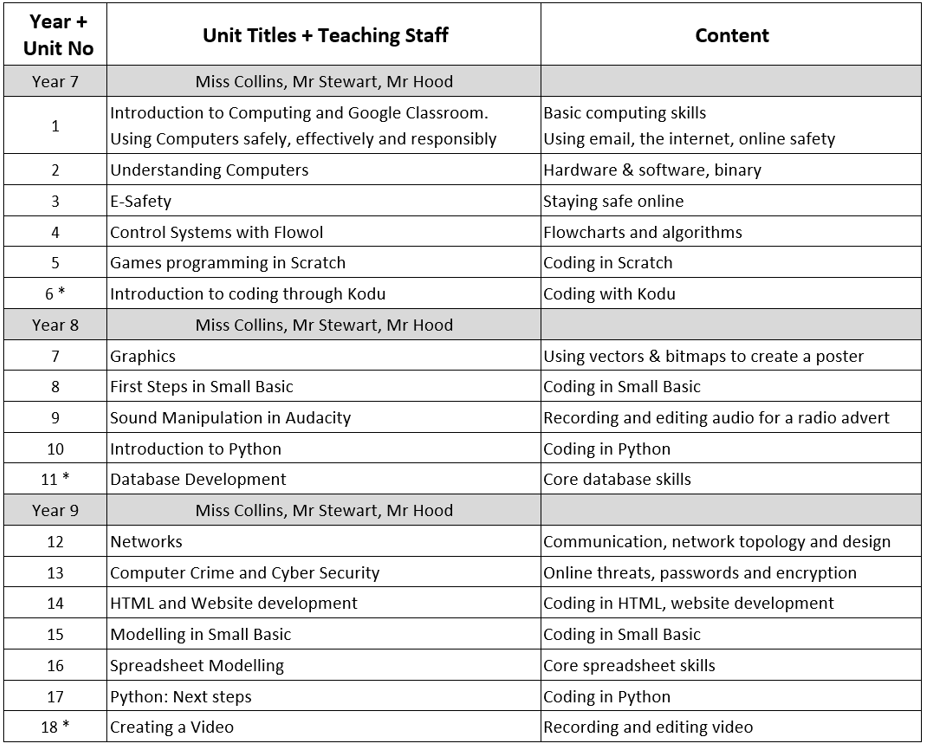
* Units 6, 11 and 18 will only be completed if adequate progress is made through the curriculum.
Intent – what does the Computing curriculum intend to do?
At Aylsham High School our intent is that pupils master core computing skills to such an extent that they can go on to have careers within the broader field of computing and make use of these skills effectively in their everyday lives. Pupils will be taught to use technology responsibly and carefully, being mindful of how their behaviour, words and actions can affect others. They will be taught in a way that ensures progression of skills, following a sequence of study that builds on previous learning. Pupils will gain experience of, and skills in, a wide range of technology in a way that enhances their learning opportunities. This will enable them to use technology across a range of subjects, promoting creativity and problem solving and supporting individual progress across the whole school curriculum.
Implementation – how is the curriculum implemented?
We follow a broad and balanced computing curriculum that builds on previous learning and provides both support and challenge for learners. Our programme of study covers the National Curriculum, with resources adapted to suit pupils’ needs. Key Stage 3 commences in year 7 and covers file management, social networking, keeping data safe and searching the World Wide Web. In addition, pupils are taught how to access SIMS Student (the school communications system) and Google Classroom (online learning platform) to support learning and give access to all of the computing curriculum. All lessons are posted in Google Classroom on the day they are taught, allowing access to materials for those absent from school and supporting subject revision. Workbooks are provided for every unit with a range of activities completed online. Computing workbooks are a new addition and constantly under review. At the end of each unit they are reviewed by staff and updated and improved for the following year. Worksheets and revision pages are available at the end of each workbook, allowing students to reflect on the content of each unit of work.
Workbooks are being developed for the GCSE in computer science and in the Cambridge Nationals Certificate in Creative iMedia. This supports weaker pupils with note taking and ensures that any gaps in learning can be identified. It also provides more detailed information for those seeking to attain higher grades.
Homework is set at times to provide interleaving, allowing subject content to be revisited and revised. This supports longer term memory and cognitive development. Assessments are carried out at the end of each unit and grades recorded on school systems. At the end of the teaching year overall progression can be mapped, comparing target grades with outcomes, resulting in students identification for further support and celebration of achievement.
Updated September 2022
